In some cases, you may need to connect to the sql server via SSMS with a different domain account(for windows authentication).
You connect to the cmd command line and run the following command by going to the path to the version of SQL Server that you are using.
The path for SQL Server 2014 is generally as follows.
“C:\Program Files (x86)\Microsoft SQL Server\120\Tools\Binn\ManagementStudio”
1 | RunAs /user:domain_name\domain_account Ssms.exe |
It may be difficult to do this every time. So you should go to this path once and create the shortcut of ssms.exe on the desktop as follows.
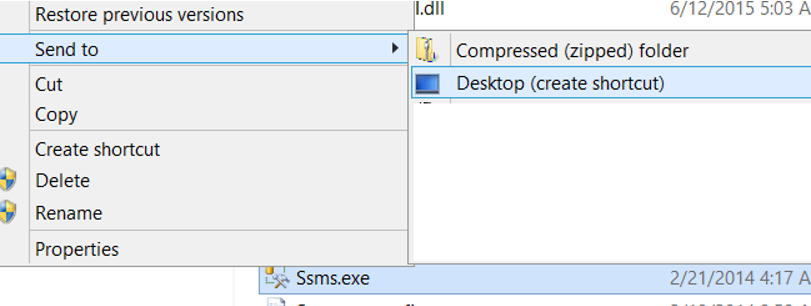
After creating a shortcut of ssms.exe on the desktop, we press shift and right click on that shortcut.
Then click Run as different user as below to enter the user information we want to connect.
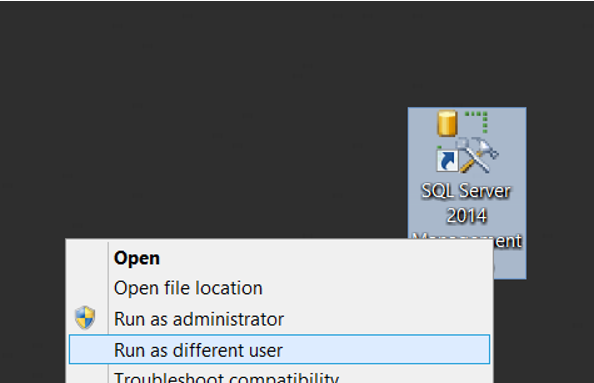
![]()
 Database Tutorials MSSQL, Oracle, PostgreSQL, MySQL, MariaDB, DB2, Sybase, Teradata, Big Data, NOSQL, MongoDB, Couchbase, Cassandra, Windows, Linux
Database Tutorials MSSQL, Oracle, PostgreSQL, MySQL, MariaDB, DB2, Sybase, Teradata, Big Data, NOSQL, MongoDB, Couchbase, Cassandra, Windows, Linux 