When you want to monitor “SQL Server” servers with a monitoring tool, you must grant the user who will monitor access to WMI.
To do this, we write “wmimgmt.msc” in windows home and the following screen appears.
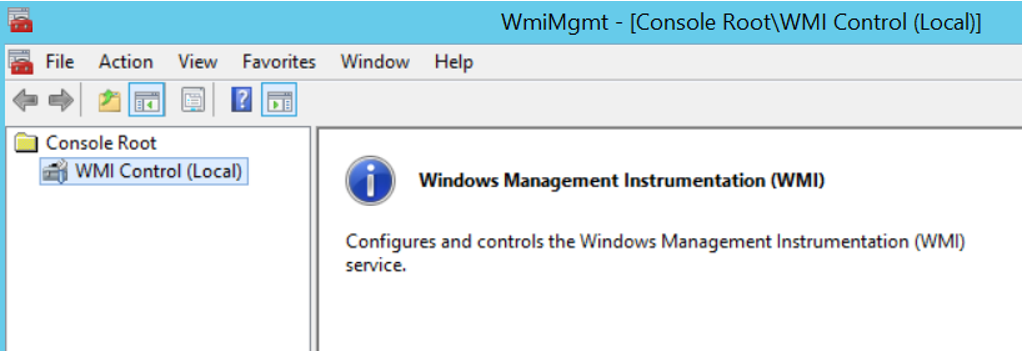
In the above screen, right-click WMI Control (Local) and click Properties, select the root of the Security tab and click Security.
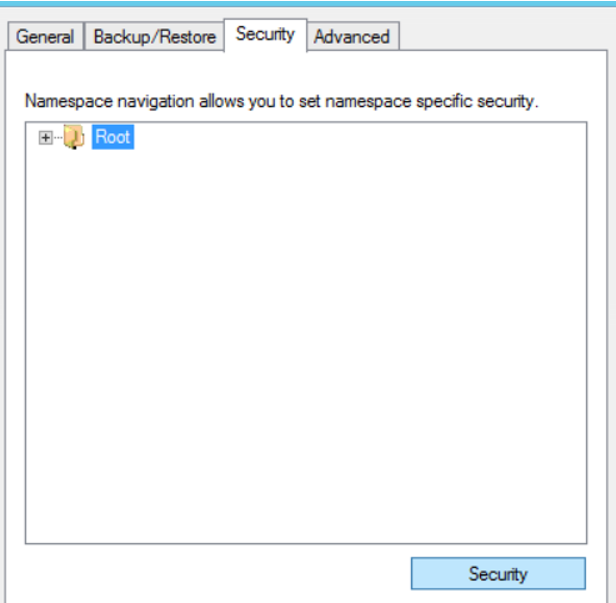
We select the Monitoring user by clicking Add on the screen that appears and we give the privileges we want. Generally, Read permission is sufficient.
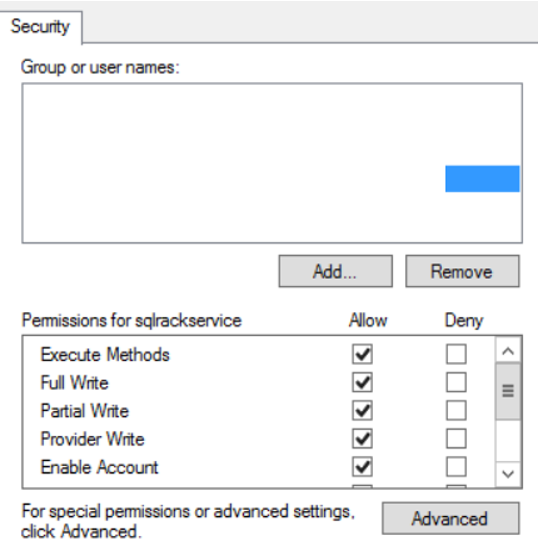
![]()
 Database Tutorials MSSQL, Oracle, PostgreSQL, MySQL, MariaDB, DB2, Sybase, Teradata, Big Data, NOSQL, MongoDB, Couchbase, Cassandra, Windows, Linux
Database Tutorials MSSQL, Oracle, PostgreSQL, MySQL, MariaDB, DB2, Sybase, Teradata, Big Data, NOSQL, MongoDB, Couchbase, Cassandra, Windows, Linux 