Before you read this article, I suggest you read articles “How To Install DPM Agent For SQL Server” and “How To Backup SQL Server Databases with DPM“.
To get our SQL Server Backups with DPM, we need to create a protection group. While trying to create a protection group, you may not see SQL Server in the list.
You may only see All Shares, All Volumes, and System Protection.
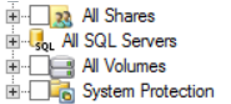
There are a few steps to bring “All SQL Servers” to this list.
Step1: Server Instance to get Backup. Open the services by typing services.msc in the start-run on the SQL Server Server to get Backup. Then set “DPMRA”, “SQL Server VSS Writer” to automatic and start these services. I mentioned these steps in the article “How To Backup SQL Server Databases with DPM“.
Step2: If you still do not see the All SQL Servers tab, you must run the cmd command line as an administrator on the SQL Server Server.
You should run the “vssadmin list writers” command. A list of VSS Writers will appear. If it all returns Stable and No Error, find SQLServerWriter in this list. You probably won’t find it. The reason for this is that there is a space at the end or at the beginning of a database in a SQL Server Instance. Yeah, I thought it was very interesting when I first realized it. Connect to all instances on the server, run the following script, and find the database that has spaces at the end or at the beginning and remove the space.
1 | select '#' + name +'#' from sys.databases |
Once you have removed the space, run the vssadmin list writers command again and you will be able to see SQLServerWriters.
When you try to create a protection group again after all these processes are finished, you will see All SQL Servers in the list.
![]()
 Database Tutorials MSSQL, Oracle, PostgreSQL, MySQL, MariaDB, DB2, Sybase, Teradata, Big Data, NOSQL, MongoDB, Couchbase, Cassandra, Windows, Linux
Database Tutorials MSSQL, Oracle, PostgreSQL, MySQL, MariaDB, DB2, Sybase, Teradata, Big Data, NOSQL, MongoDB, Couchbase, Cassandra, Windows, Linux 