To create a table in SQL Server, you can read the article “How to Create a Table in SQL Server“. In this article, we will talk about two methods to drop the table.
First Method (With SSMS):
With SQL Server Management Studio, when you connect to SQL Server Instance, right-click on the table we want to delete under the database, and click Delete.
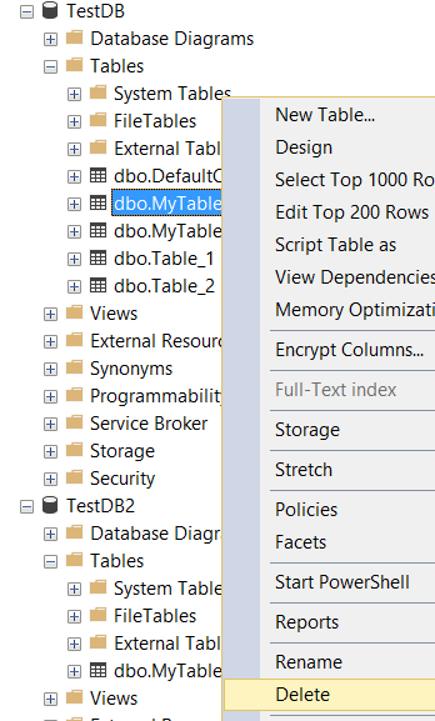
Second Method(With TSQL):
We can delete the table with the help of the following script.
1 2 3 4 | USE [TestDB] GO DROP TABLE [dbo].[MyTable] GO |
![]()
 Database Tutorials MSSQL, Oracle, PostgreSQL, MySQL, MariaDB, DB2, Sybase, Teradata, Big Data, NOSQL, MongoDB, Couchbase, Cassandra, Windows, Linux
Database Tutorials MSSQL, Oracle, PostgreSQL, MySQL, MariaDB, DB2, Sybase, Teradata, Big Data, NOSQL, MongoDB, Couchbase, Cassandra, Windows, Linux 