When developing code in TSQL, we may need to delete the last character of a string in some cases.
The other day, I used the “,” brace to combine the strings in a column. At the end, a value was generated as follows. The article name is: “How To Concatenate Query Results in SQL Server(TSQL)”
1 | 1,2,3,4,5, |
That’s why I had to delete the last character of all data in the column.
Example:
We are creating a table as follows and we are adding a few records to this table.
1 2 3 4 5 | CREATE TABLE [dbo].[DeleteLastCharacter]( [myString] [varchar](50) NULL ) ON [PRIMARY] GO INSERT INTO [dbo].[DeleteLastCharacter] VALUES('1,2,3,4,5,'),('ANKARA,ISTANBUL,IZMIR,') |
When we read the data from the table, we see that the last characters are “,” as you see below.
1 | Select * FROM [dbo].[DeleteLastCharacter] |
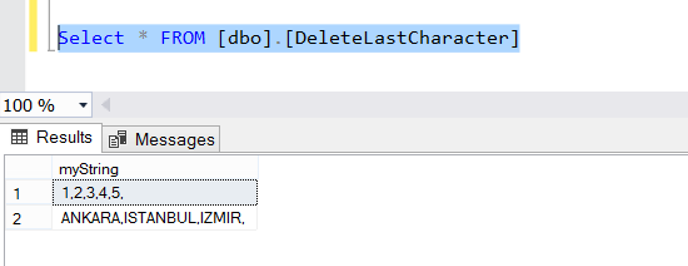
With the help of the following script, in order to test the script, we read the data whose last characters have been deleted.
1 | SELECT LEFT(MyString,DATALENGTH(MyString)-1) FROM [dbo].[DeleteLastCharacter] |
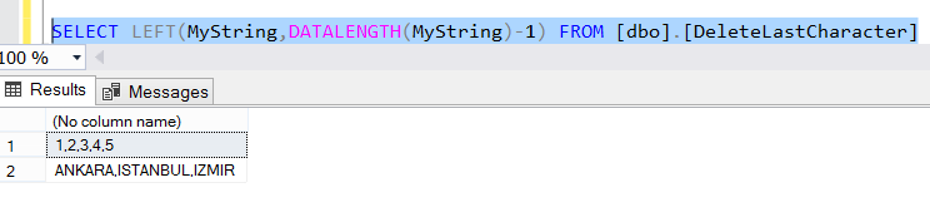
After making sure that the script is correct, we delete the last character of the data in the column with the help of the following script.
1 2 3 | UPDATE [dbo].[DeleteLastCharacter] SET myString=LEFT(myString,DATALENGTH(myString)-1) GO SELECT * FROM [dbo].[DeleteLastCharacter] |
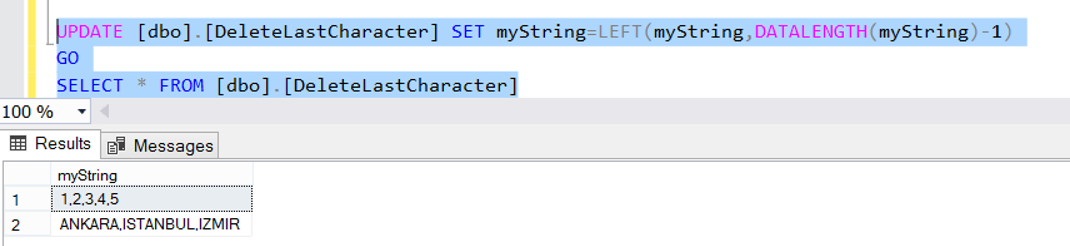
![]()
 Database Tutorials MSSQL, Oracle, PostgreSQL, MySQL, MariaDB, DB2, Sybase, Teradata, Big Data, NOSQL, MongoDB, Couchbase, Cassandra, Windows, Linux
Database Tutorials MSSQL, Oracle, PostgreSQL, MySQL, MariaDB, DB2, Sybase, Teradata, Big Data, NOSQL, MongoDB, Couchbase, Cassandra, Windows, Linux 