In the event that the Exadata servers cannot be turned on from the operating system, we can turn on the systems from the rescue disk and make the necessary arrangements. We can take the Rescue disk (diag.iso) file from any server.
The diag.iso file is usually in the /opt/oracle.cellos directory. If it doen not in here, you can find it by searching as follows.
1 2 | [root@orcldb01 ~]# find / -name diag.iso /opt/oracle.cellos/diag.iso |
For the image of Exadata Release 12c R1 (12.1.2.2.1), you can find the diag.iso file at patch 22513805.
After you’ve taken the file to your own computer, log in from the ilom web interface. You can access the ilom web interface as follows.
1 2 3 | https://server-ilom-hostname or https://server-ilom-host-ip |
Ilom web interface login screen:
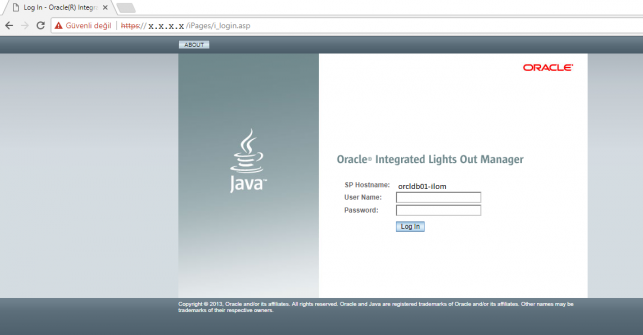
After logging in, select CDROM as “Next Boot Device” on the Host Control screen.
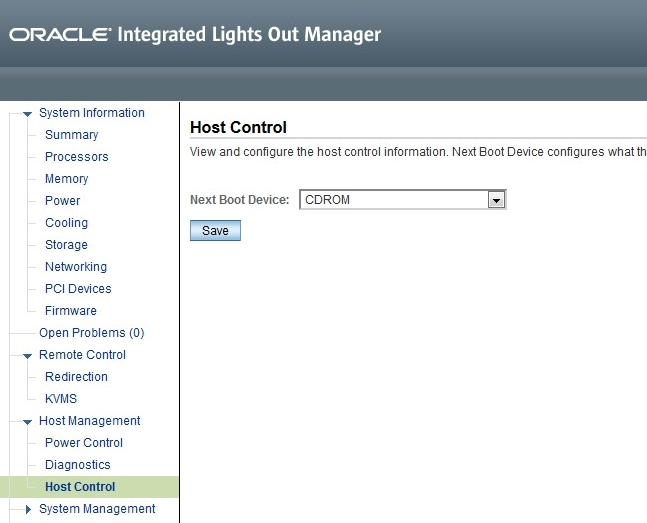
Open the console by clicking the “Launch Remote Console” button on the Redirection screen. After clicking the button, run the java file with “Java Web Start Launcher”.
If you receive an error like below when opening the console, you can use the following article.
No appropriate protocol (protocol is disabled or cipher suites are inappropriate)
“Oracle ILOM “No appropriate protocol (protocol is disabled or cipher suites are inappropriate)”
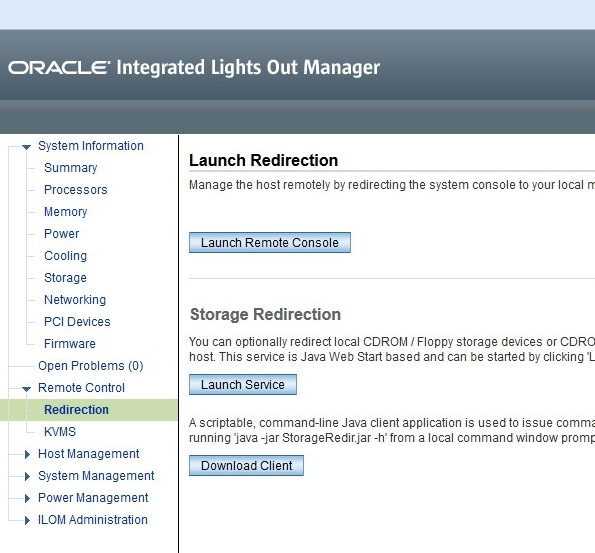
Select the diag.iso file you saved to your computer from the Devices-> CD-ROM Image screen in the menu on the console screen.
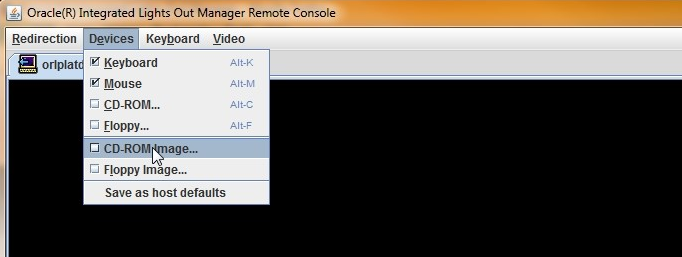
Then reset the server by selecting “Power Cycle” in the “Select Action” section from the Power Control screen in the ilom web interface.
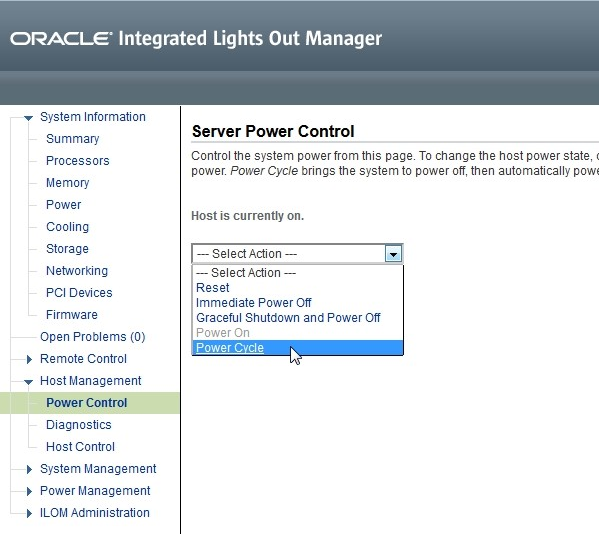
If the server started with the rescue disk, a screen as below will appear on the console.
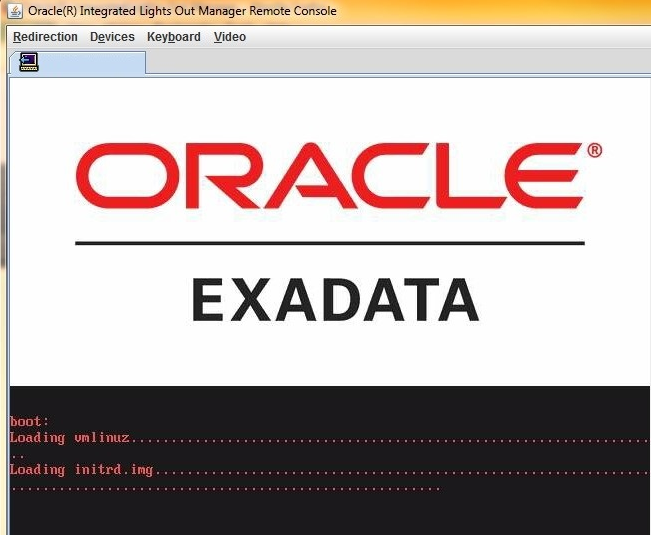
You will see “select :” in the screen. Type “e” here. Afterwards, enter the following information.
user: root
password: sos1exadata
Thus, the server will be turned on in the diagnostics mode.
root/sos1exadata
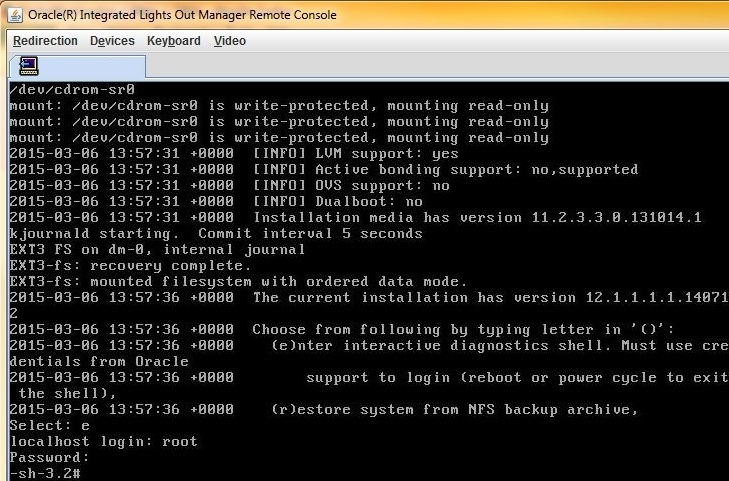
The root (/) partition will be mounted in the /mnt/cell directory. You can manually mount the corresponding disk to an existing directory to access different disks.
When you reset the server again, it will turn on normally.
![]()
 Database Tutorials MSSQL, Oracle, PostgreSQL, MySQL, MariaDB, DB2, Sybase, Teradata, Big Data, NOSQL, MongoDB, Couchbase, Cassandra, Windows, Linux
Database Tutorials MSSQL, Oracle, PostgreSQL, MySQL, MariaDB, DB2, Sybase, Teradata, Big Data, NOSQL, MongoDB, Couchbase, Cassandra, Windows, Linux 