Automatically Run Configuration Scripts
Before 19c in the oracle database software installation requires manual effort to run the root.sh scripts. But from 19c we can specify while installing the database using DBCA.
While installing the database we will get an option to run the scripts automatically like below
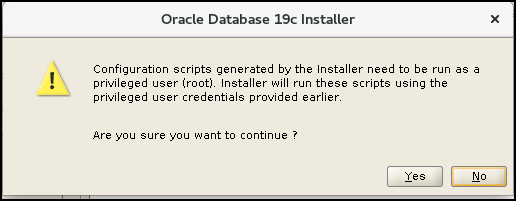
Automatically run configuration scripts, and provide the password for the root user and click next.
The execution of the database via DBCA will continue until we get the below message
Click Yes and continue.
In the response file we can see this feature of the database
oracle.install.db.rootconfig.executeRootScript=true
Hybrid Partitioned Tables
Partitioning of table is nothing but dividing a big table into smaller, more accessible and manageable parts. There are different way to partition table like by range or value.
12c version allows us to partition a table either by internally which stores the table in oracle database datafiles or externally means saving the table on external source.
19c gave us the option of doing both we can save the partition table internally as well externally these tables are called as Hybrid partitioned tables.
How to create Hybrid partitioned tables
We need to create tablespace for the internal partitions and OS level directories for external partitions
1 2 3 4 | CREATE TABLESPACE Internal1 DATAFILE '/oracle/oradata/AMIT/pdb1/ts1.dbf' SIZE 100M; CREATE TABLESPACE internal2 DATAFILE '/oracle/oradata/AMIT/pdb1/ts1.dbf' SIZE 100M; CREATE DIRECTORY External1 AS '/home/oracle/vashishth/External1'; CREATE DIRECTORY External2 AS '/home/oracle/vashishth/EXTERNAL2'; |
Create the user who will have all the privileges on the OS directory as well the tablespace which we created.
In the below example we created a hybrid partition table with the following parameters.
Default tablespace for internal partition is internal.
Default tablespace for external partition is External.
The table is partitioned into four parts:
1.Two external partitions: External1 is empty and External2 has External2.dat has datafile stored in another directory than the default
2.Two internal partition Int with default tablespace internal2 and PMAX with default tablespace Internal1
1 2 3 4 5 6 7 8 9 10 11 12 13 14 15 16 17 18 | CREATE TABLE Amit.Vas_tab (history_event NUMBER , time_id DATE) TABLESPACE Internal1 EXTERNAL PARTITION ATTRIBUTES (TYPE ORACLE_LOADER DEFAULT DIRECTORY External2 ACCESS PARAMETERS (FIELDS TERMINATED BY ',' (history_event , time_id DATE 'dd-MON-yyyy') ) REJECT LIMIT UNLIMITED ) PARTITION BY RANGE (time_id) (PARTITION External1 VALUES LESS THAN (TO_DATE('01-Jan-1800','dd-MON-yyyy')) EXTERNAL, PARTITION External2 VALUES LESS THAN (TO_DATE('01-Jan-1900','dd-MON-yyyy')) EXTERNAL DEFAULT DIRECTORY External2 LOCATION ('External2.dat'), PARTITION Int VALUES LESS THAN (TO_DATE('01-Jan-2001','dd-MON-yyyy')) TABLESPACE internal2 PARTITION pmax VALUES LESS THAN (MAXVALUE)); |
We can insert the data into internal partitions using a Insert command
The data can be inserted into the external partition only via the external source data file.
host echo “41,12-Aug-1997” >> /home/oracle/vashishth/EXTERNAL2.dat
We can check if data is inserted in the external partition using the below sql
1 2 | SELECT history_event, TO_CHAR(time_id, 'dd-MON-yyyy') FROM Amit.Vas_tabPARTITION (EXTERNAL2) ORDER BY 1; |
We can different views to check and maintain the internal and external partitions of the table like:
- dba_external_tables
- dba_tab_partitions
IN-MEMORY HYBRID PARTITIONED TABLES
From Oracle 12c the oracle database supports the in Memory Dual format architecture means the buffer cache maintains the row format and IN memory column store maintains the column format.
Oracle allows us to insert data into the In-Memory column store from external tables as well. We know this data is stored in external source datafiles. To populate the data into the IM column store we need to manually run the procedure DBMS_INMEMORY.POPULATE.
But for 19c when we query an in memory enabled external table it will automatically populates the data from external table into the IM column store.
- Set the IM column store size
1 | SQL> ALTER SYSTEM SET INMEMORY_SIZE= 1GB scope=spfile ; |
We will use the above create tablespace and local directories for this .
We will create a similar hybrid partitioned table that we created in the above example only change will be to use INMEMORY MEMCOMPRESS FOR QUERY HIGH in the end
1 2 3 4 5 6 7 8 9 10 11 12 13 14 15 16 17 18 19 20 21 22 23 24 25 26 27 28 29 30 31 32 33 34 35 36 | CREATE TABLE Amit.Vas_tab (history_event NUMBER , time_id DATE) TABLESPACE Internal1 EXTERNAL PARTITION ATTRIBUTES (TYPE ORACLE_LOADER DEFAULT DIRECTORY External2 ACCESS PARAMETERS (FIELDS TERMINATED BY ',' (history_event , time_id DATE 'dd-MON-yyyy') ) REJECT LIMIT UNLIMITED ) PARTITION BY RANGE (time_id) (PARTITION External1 VALUES LESS THAN (TO_DATE('01-Jan-1800','dd-MON-yyyy')) EXTERNAL, PARTITION External2 VALUES LESS THAN (TO_DATE('01-Jan-1900','dd-MON-yyyy')) EXTERNAL DEFAULT DIRECTORY External2 LOCATION ('External2.dat'), INMEMORY MEMCOMPRESS FOR CAPACITY HIGH; PARTITION Int VALUES LESS THAN (TO_DATE('01-Jan-2001','dd-MON-yyyy')) TABLESPACE internal2 PARTITION pmax VALUES LESS THAN (MAXVALUE)) INMEMORY MEMCOMPRESS FOR QUERY HIGH ; We can check which partition are defined as in-memory segments. SELECT partition_name, inmemory, inmemory_compression FROM dba_tab_partitions WHERE table_name = 'Vas_tab'; PARTITION_NAME INMEMORY INMEMORY_COMPRESS -------------- -------- -----------------s External1 ENABLED FOR CAPACITY HIGH External2 ENABLED FOR CAPACITY HIGH PMAX ENABLED FOR QUERY HIGH INT ENABLED FOR QUERY HIGH |
We can insert the data into the partitions as described above. After insert is successful it will automatically populate into the IM column store. We can verify which partitions are populated into the IM column store.
1 2 3 4 5 6 7 8 9 10 11 12 13 14 | SELECT segment_name, partition_name, tablespace_name, populate_status FROM v$im_segments; SEGMENT_NAME PARTITION_NAME TABLESPACE_NAME POPULATE_STAT -------------- -------------- --------------- ------------- Vas_tab PMAX Internal1 COMPLETED Vas_tab INT Internal12 COMPLETED Vas_tab External2 External2 COMPLETED Vas_tab External1 External1 COMPLETED |
When we check the execution plan, we can check the table access would be like INMEMORY FULL.
![]()
 Database Tutorials MSSQL, Oracle, PostgreSQL, MySQL, MariaDB, DB2, Sybase, Teradata, Big Data, NOSQL, MongoDB, Couchbase, Cassandra, Windows, Linux
Database Tutorials MSSQL, Oracle, PostgreSQL, MySQL, MariaDB, DB2, Sybase, Teradata, Big Data, NOSQL, MongoDB, Couchbase, Cassandra, Windows, Linux 