SQL Server Configuration Manager may not found on your server event if you installed SQL Server on that server.
If you have installed any version of SQL Server, and you need to change the service account or port or anything, you searched SQL SERVER Configuration Manager in the search section.
Or you can find different verson of SQL Server configuraton manager on your computer and you can not find the correct version of SQL server configuration manager, which can be a bit annoying.
You need to select and copy the correct version of SQL Server Configuration Manager you want to open from the following versions.
| SQL Server 2008 | SQLServerManager10.msc |
| SQL Server 2012 | SQLServerManager11.msc |
| SQL Server 2014 | SQLServerManager12.msc |
| SQL Server 2016 | SQLServerManager13.msc |
| SQL Server 2017 | SQLServerManager14.msc |
| SQL Server 2019 | SQLServerManager15.msc |
Then open the search screen and paste the copied as follows to open SQL Server 2012 Configuration Manager.
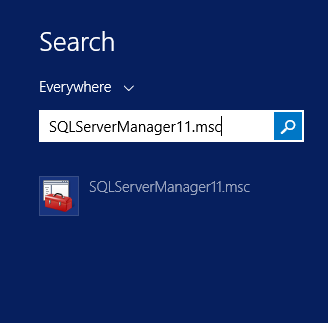
After clicking OK, Configuration Manager will be opened as follows.
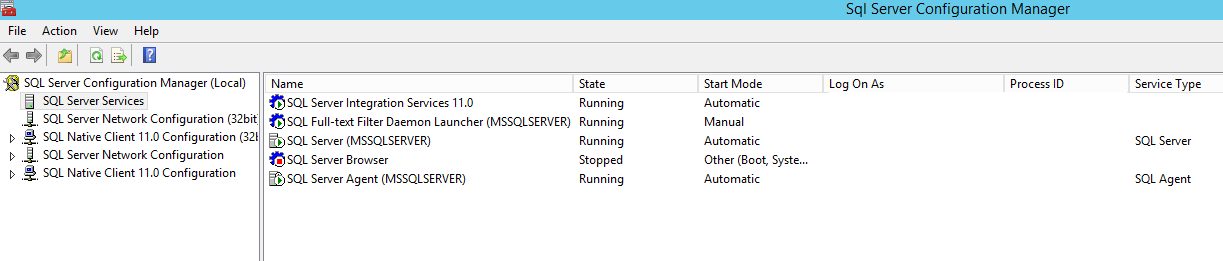
If you can not find the SQL Server Configuration Manager version even if you did everything I mentioned, this means you could not install the correct sql server version.
![]()
 Database Tutorials MSSQL, Oracle, PostgreSQL, MySQL, MariaDB, DB2, Sybase, Teradata, Big Data, NOSQL, MongoDB, Couchbase, Cassandra, Windows, Linux
Database Tutorials MSSQL, Oracle, PostgreSQL, MySQL, MariaDB, DB2, Sybase, Teradata, Big Data, NOSQL, MongoDB, Couchbase, Cassandra, Windows, Linux 