In my previous article, I explained the Grid installation. In this article, we will Creating Database On Oracle Grid Infrastructure.
For the database, we first need to download the zip file. You can download it from the link below and then transfer it to your virtual machine.
1 | https://www.oracle.com/database/technologies/oracle19c-linux-downloads.html |

We will create the necessary directories for the database with the following command.
1 | mkdir -p /u01/app/oracle/product/19.0.0/dbhome_1 |
We are editing bash_profile for the database. Enter it with vi and add the following lines.
1 | vi .bash_profile |
1 2 3 4 5 6 7 8 9 10 11 12 | # Oracle Settings export TMP=/tmp export TMPDIR=\$TMP export ORACLE_HOSTNAME=orcl export ORACLE_BASE=/u01/app/oracle export ORACLE_HOME=$ORACLE_BASE/product/19.0.0/dbhome_1 export ORA_INVENTORY=/u01/app/oraInventory export ORACLE_SID=orcl export PATH=/usr/sbin:/usr/local/bin:\$PATH export PATH=\$ORACLE_HOME/bin:\$PATH export LD_LIBRARY_PATH=\$ORACLE_HOME/lib:/lib:/usr/lib export CLASSPATH=\$ORACLE_HOME/jlib:\$ORACLE_HOME/rdbms/jlib |
Then we go to the directory where we will create the database, unzip the database installation file and start the installation.
1 2 3 4 | . .bash_profile cd $ORACLE_HOME unzip /setup/LINUX.X64_193000_db_home.zip ./runInstaller |
We continue by selecting the Create and configure a single instance database option.

Since we will install on the server, the Server class is selected.
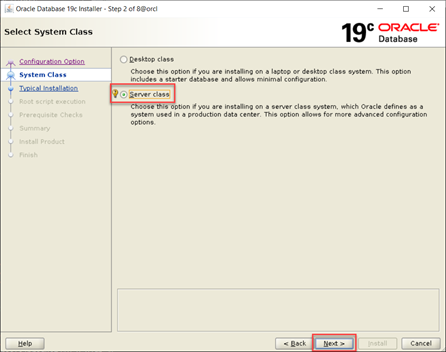
We continue by choosing the Enterprise Edition.
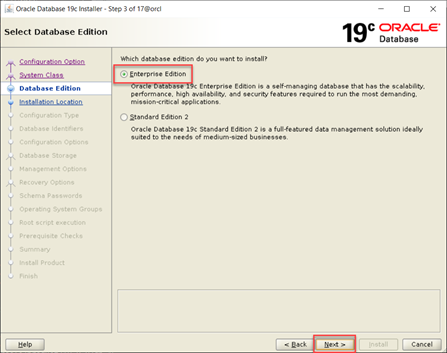
The locations came automatically because we had set up bash profile before. We continue by saying Next.

We continue by selecting the General Purpose / Transaction Processing option.
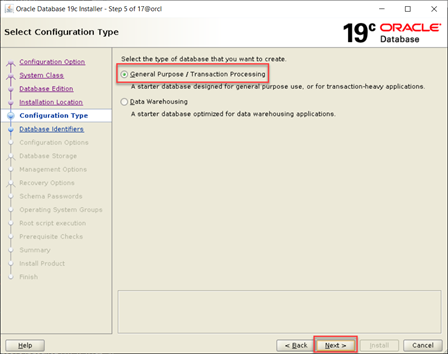
We continue by determining the database name and SID.
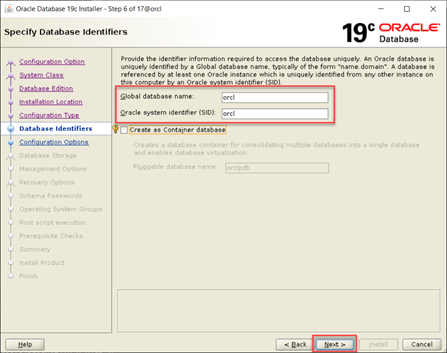
In this step, we determine the memory size.

The character set is selected. Since Turkish data will come to our database, we continue by choosing Turkish character set.
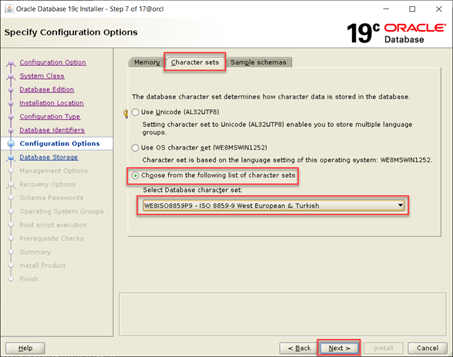
Since we will use ASM, we choose Oracle Automatic Management instead of File system and continue.
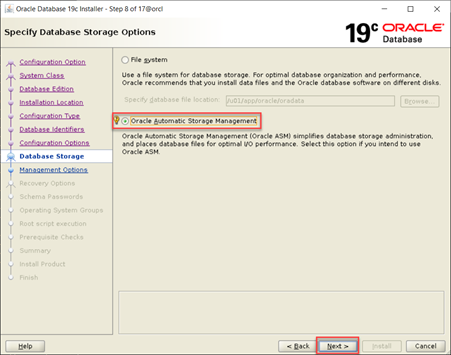
If you want to register to Enterprise Manager Cloud Control, you can choose and continue.
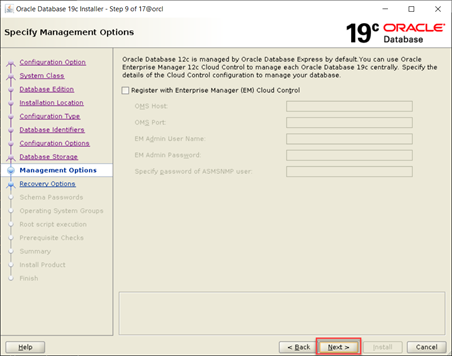
We continue by saying Next.
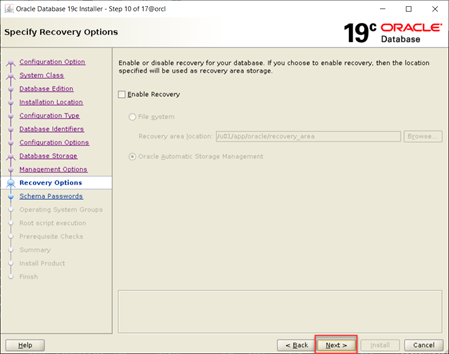
We continue by selecting the ASM disk group that we previously created called DATA.

We determine the user password that is authorized on the database.
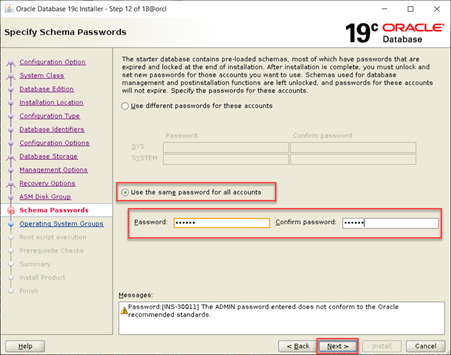
We define database groups.
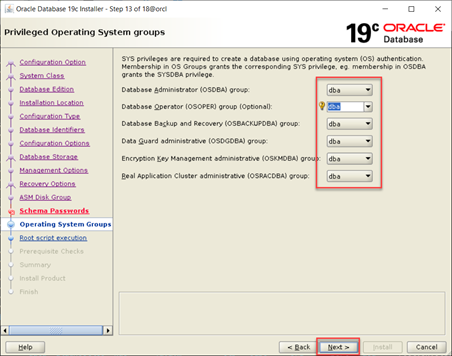
We continue by saying Next.
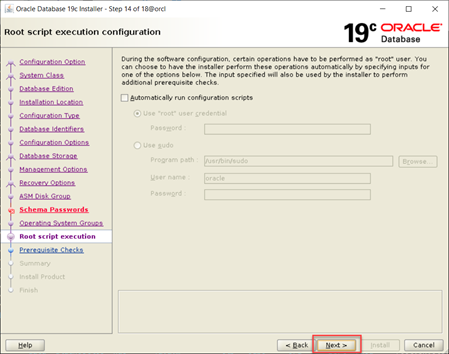
In this step, the necessary tests are performed. After the tests are finished, continue by clicking next on the screen that will appear.
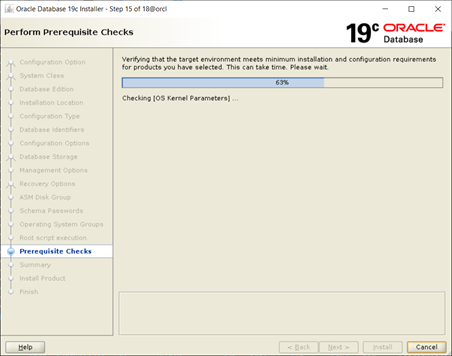
It shows the summary information about the database we will create. We can start creating the database by clicking Install.

We have successfully created our database.
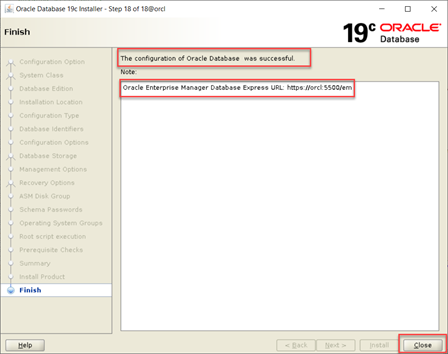
![]()
 Database Tutorials MSSQL, Oracle, PostgreSQL, MySQL, MariaDB, DB2, Sybase, Teradata, Big Data, NOSQL, MongoDB, Couchbase, Cassandra, Windows, Linux
Database Tutorials MSSQL, Oracle, PostgreSQL, MySQL, MariaDB, DB2, Sybase, Teradata, Big Data, NOSQL, MongoDB, Couchbase, Cassandra, Windows, Linux 