In today’s article, I will explain how to connect to postgresql with the Windows command line.
Before connecting with the Windows command line, we need to install PostgreSQL. After installation, you can connect with psql as follows.
First, we go to the directory where the psql client is as follows.
1 | cd c:\Program Files\PostgreSQL\11\bin |
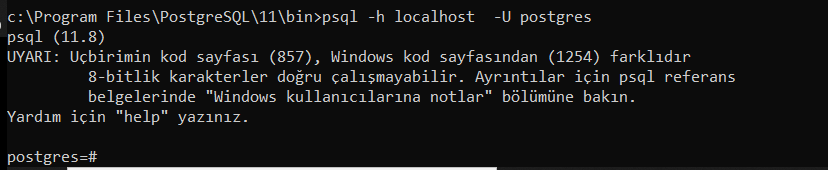
We made our connection by typing psql as above.
![]()
 Database Tutorials MSSQL, Oracle, PostgreSQL, MySQL, MariaDB, DB2, Sybase, Teradata, Big Data, NOSQL, MongoDB, Couchbase, Cassandra, Windows, Linux
Database Tutorials MSSQL, Oracle, PostgreSQL, MySQL, MariaDB, DB2, Sybase, Teradata, Big Data, NOSQL, MongoDB, Couchbase, Cassandra, Windows, Linux 