Before reading this article, I suggest you read my article “Fixed Server Level Role in SQL Server“. Apart from the default roles on Instance, we can create server level roles with privileges that we specify.
So when do we need to create our own server level role?
The privileges of the default server level roles can be very comprehensive and we may want to create a server level role with fewer and specific powers. To create a new server level role, we click New Server Role on the instance as you see in the screenshot below.
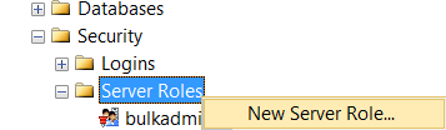
In the appearing screen, we can grant the server privileges to the server role we want to create.
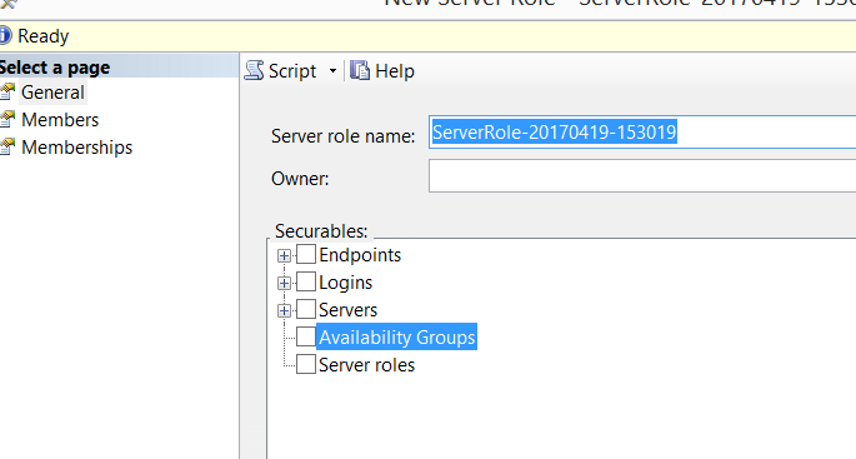
From the Members tab, we can select login and other server level roles to become a member of this role.
From membership section, we can set this role as a member of one of the other server level roles.
![]()
 Database Tutorials MSSQL, Oracle, PostgreSQL, MySQL, MariaDB, DB2, Sybase, Teradata, Big Data, NOSQL, MongoDB, Couchbase, Cassandra, Windows, Linux
Database Tutorials MSSQL, Oracle, PostgreSQL, MySQL, MariaDB, DB2, Sybase, Teradata, Big Data, NOSQL, MongoDB, Couchbase, Cassandra, Windows, Linux 