If you are beginner then this post will help you to monitor the mysql server.
Here I am listing some most commonly used MySQL administration commands.
- How to login into the Mysql
> mysql -u root -p
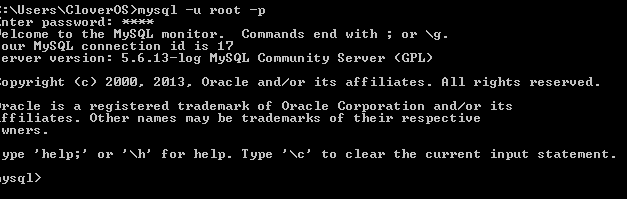
- Check the number and list of databases.
> show databases;
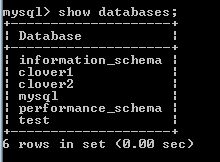
- Check the current database in which you logged in.
> select DATABASE();
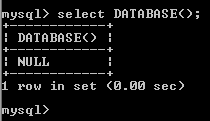
- Check the numbers and list of tables in database.
> show tables;
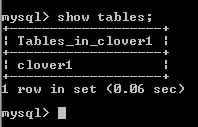
- Check the database in which currently we are working.
> select DATABASE() FROM DUAL;
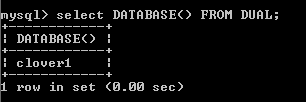
- Check the numbers,list of engines and details of engines.
> show engines;
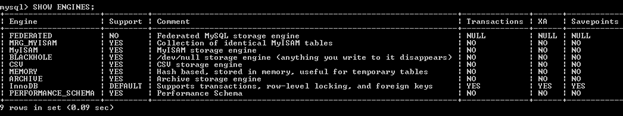
- Check the detailed information about the tables in particular database.
> show tables status;
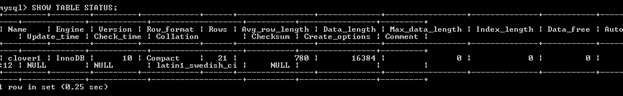
- Assign the Engine to the table.
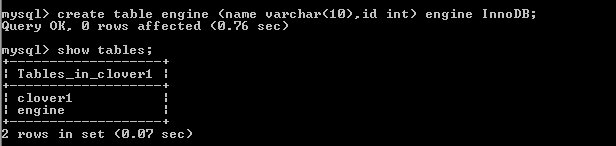
- Check processes which is currently active or running on machine.
> show processlist;

- How to check the particular variables.
> show variables like ‘%gen%’;
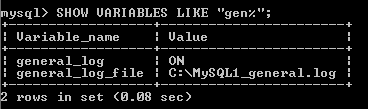
Note:- You can use single quote ‘ ‘ instead of ” “ on windows environment on linux system you should use single quote ‘ ‘ only.
- Change the values of the variables.
> set global general_log=’OFF’;
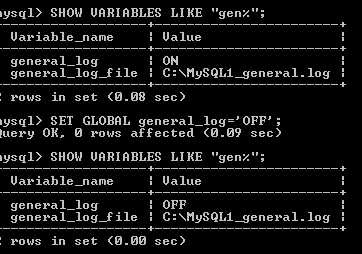
- Check the version of the MySQL sever.
> show global variables like ‘%version%’;
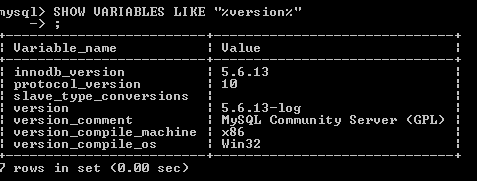
- Show the detailed information about the version, connection,current database etc.
> status;
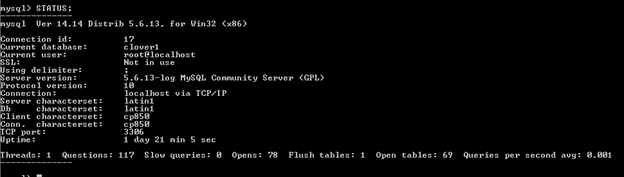
How to do MySQL binary installation.
Click here :- https://dbtut.com/index.php/2018/08/17/how-to-do-mysql-binary-installation/
![]()
 Database Tutorials MSSQL, Oracle, PostgreSQL, MySQL, MariaDB, DB2, Sybase, Teradata, Big Data, NOSQL, MongoDB, Couchbase, Cassandra, Windows, Linux
Database Tutorials MSSQL, Oracle, PostgreSQL, MySQL, MariaDB, DB2, Sybase, Teradata, Big Data, NOSQL, MongoDB, Couchbase, Cassandra, Windows, Linux 