Using logstash we can transfer data from other database systems or from different sources (.csv file, .txt file etc) to elasticsearch. Logstash constantly listens to these resources and transfers the change to elasticsearch when a change occurs.
For example, you transferred a table in SQL Server to elasticsearch using Logstash. When a record is updated in the table, logstash automatically transfers the changed records to elasticsearch.
If you want to learn more about Elasticsearch and Kibana, go to the Analytic && Dashboard and ELK from the menu ou our site.
In this article I will explain step by step how to install logstash on Centos 7. You can transfer data from different sources to elasticsearch by reading the following articles.
“How To Transfer Data From MSSQL To Elasticsearch Using Logstash“,
“How To Transfer Data From PostgreSQL To Elasticsearch Using Logstash”,
“How To Transfer Data From Oracle To Elasticsearch Using Logstash”,
“How To Move CSV or TXT to Elasticsearch”
To install Logstash, you must first install JAVA on the server. I’m not going to explain the installation of JAVA again because I explained it in the Elasticsearch installation. You can read the following article.
“How To Install Elasticsearch On Centos”
To learn more about Elasticsearch and Kibana, you can access many articles by clicking the ELK tab on the “Analytic && Dashboard” tab in the Menu.
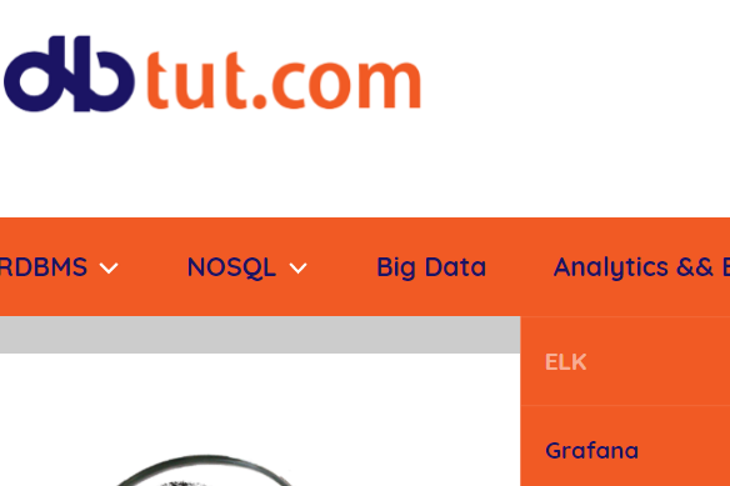
After the installation of JAVA, we go to the address below.
https://www.elastic.co/downloads/logstash
A screen appears as follows. From this screen, we click on the past releases.
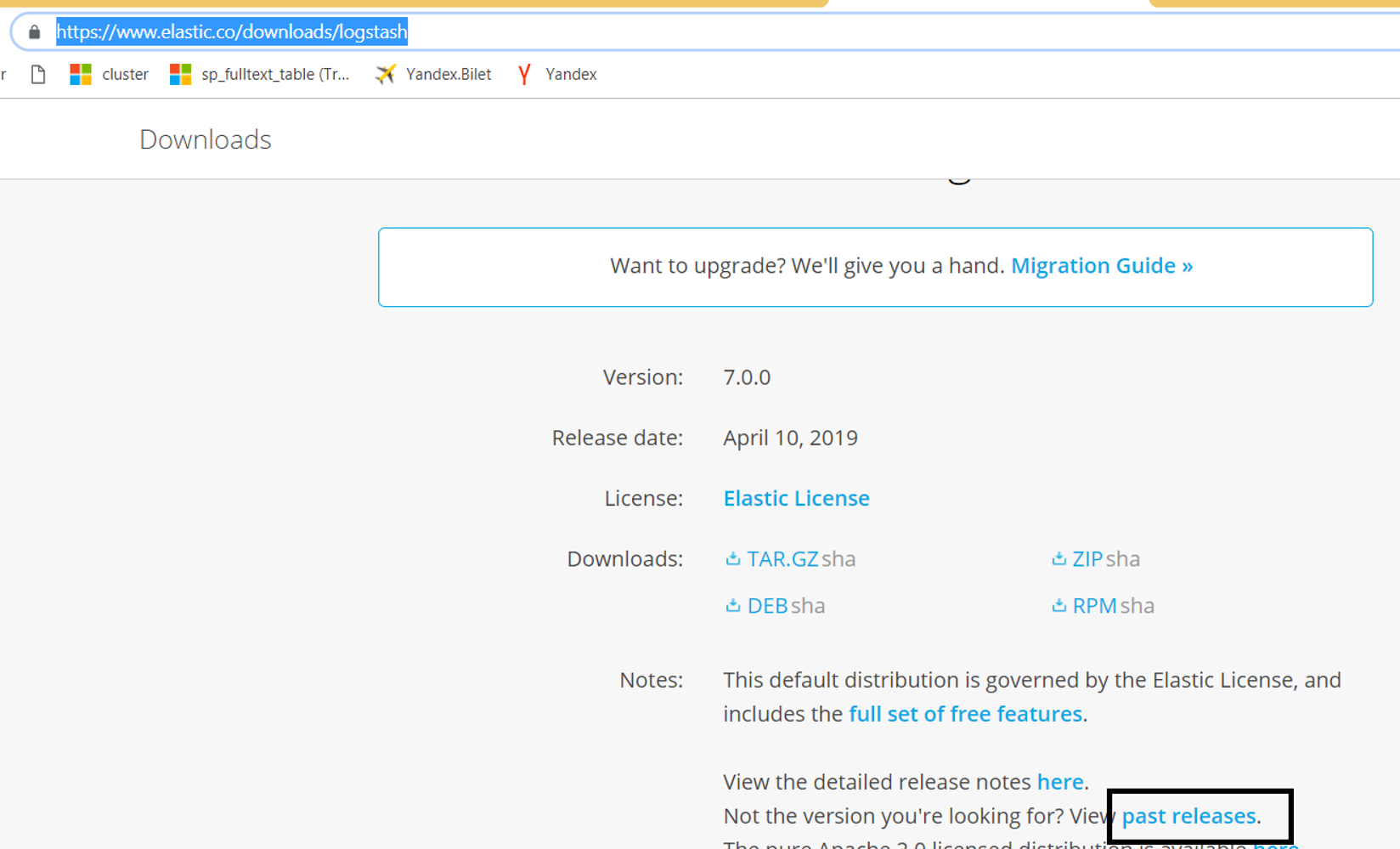
On the next screen, we select Logstash as you see below, and we select the logstash version we want to download from the list below and click Download.
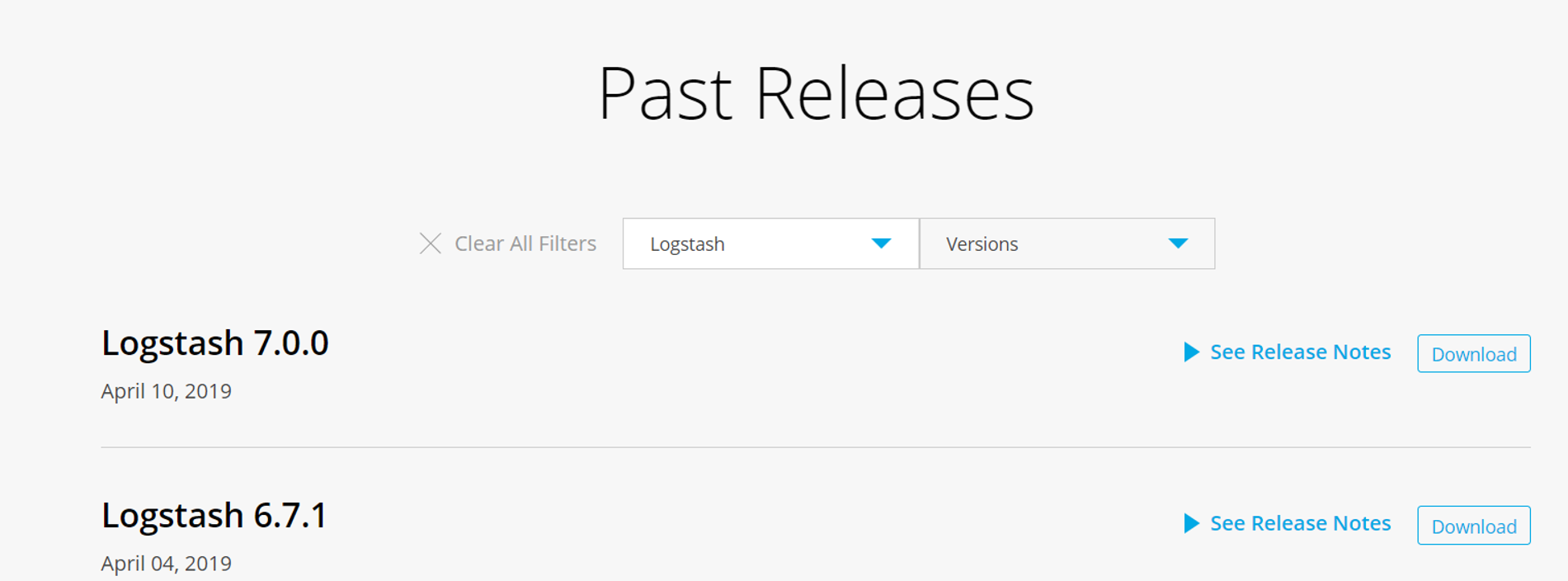
The logstash version must be the same as the elasticsearch version. To learn the elastic version connect to Kibana and click Dev Tools and run the below command.
1 | GET / |
You can see the elasticsearch version information in the section named number.
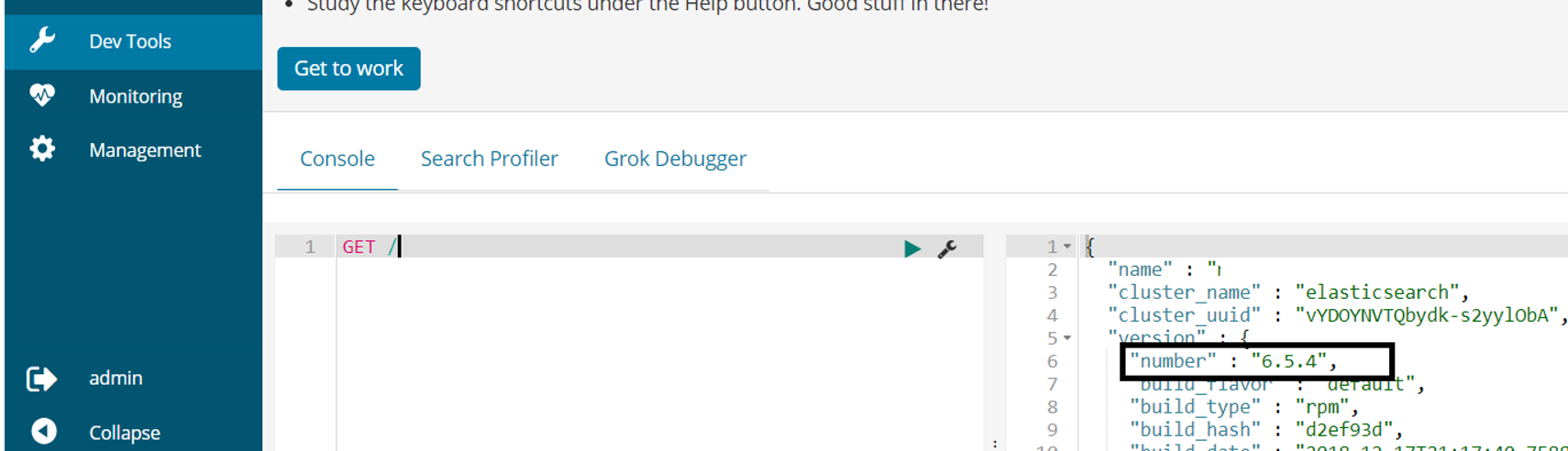
Right click on the RPM as you seen in the screenshot below and click on “Copy link to clipboard”. We will use this link in the installation. If the server is not open to the Internet, you can download the file and copy it to the server. You must download the TAR.GZ file for this.
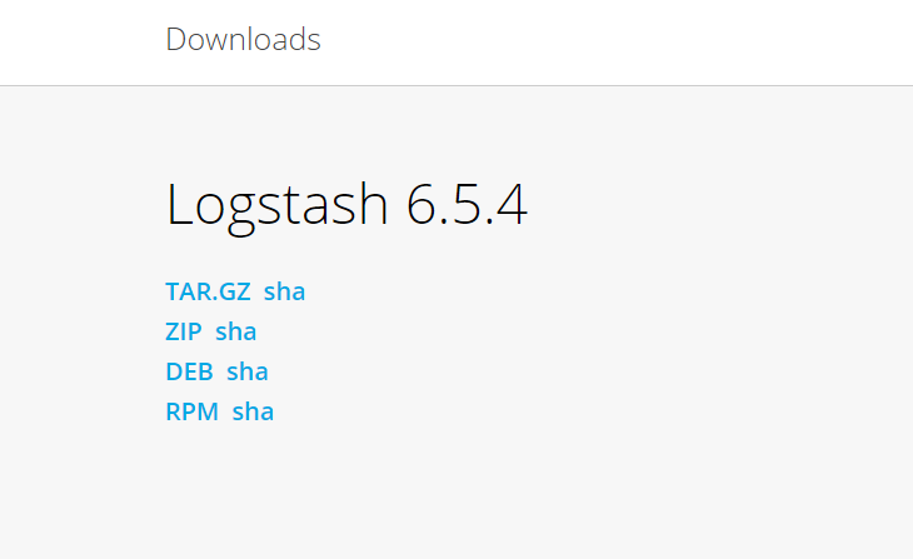
After writing yum install, we paste the link we copied and run the command by pressing enter.
1 | yum install https://artifacts.elastic.co/downloads/logstash/logstash-6.5.4.rpm |
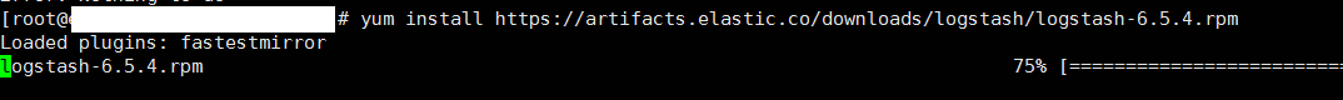
If the server is not open to the Internet, we first download the file on the link we copied to a server. If the server that you will download the file is linux you can download using the wget command. If wget is not installed on the server, you can install it as follows.
1 | yum install wget |
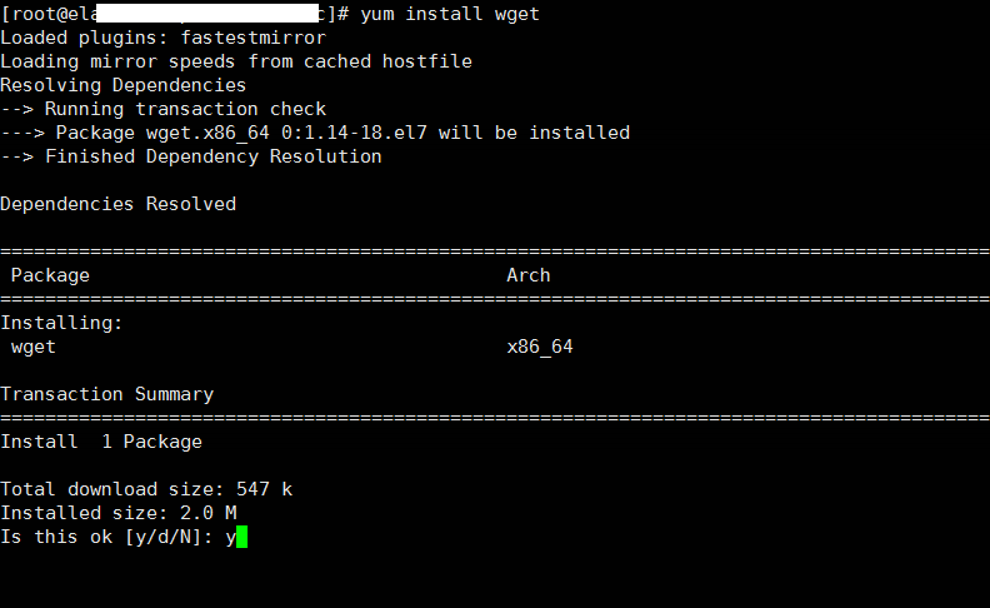
Then, we go to the directory where we want to download the file on a server that can connect to the internet to download logstash. We are downloading the file using the command below.
1 | cd /home/elastic |
1 | wget https://artifacts.elastic.co/downloads/logstash/logstash-6.5.4.tar.gz |
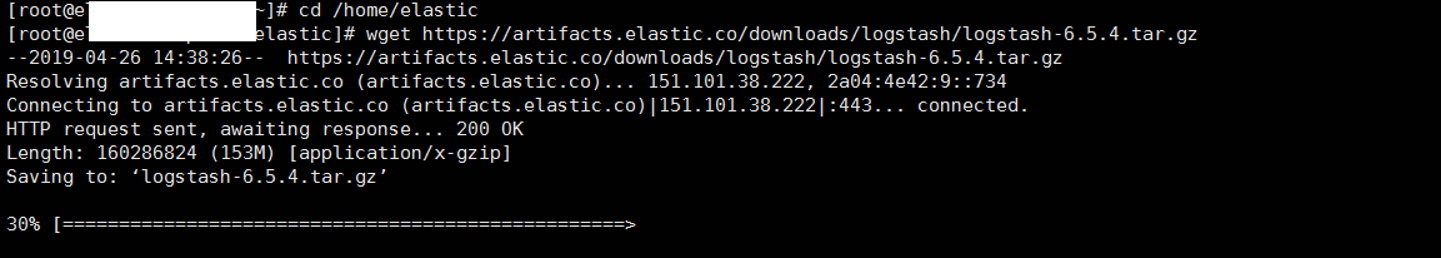
To check the file, go to the directory we downloaded and check as follows.
1 | cd /home/elastic |
1 | ll |
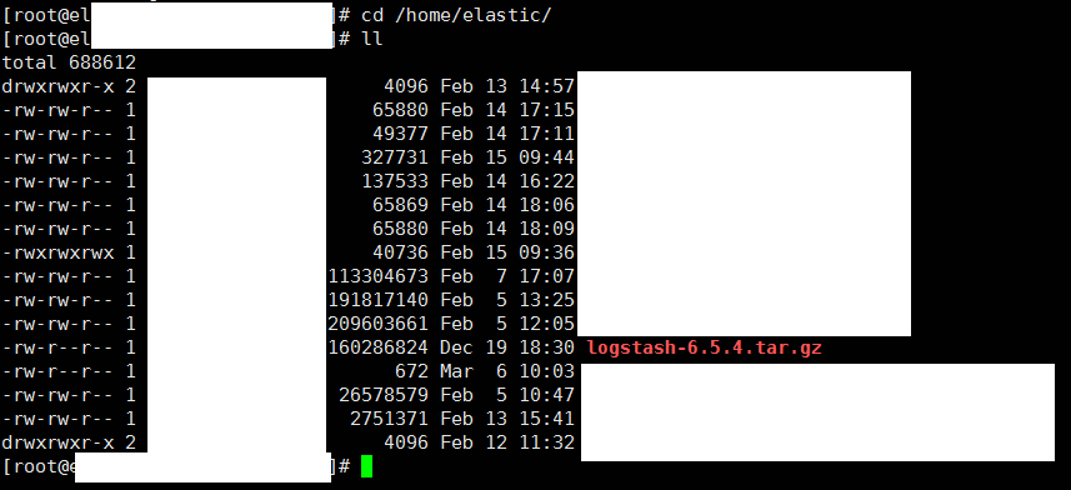
Extract the file we downloaded with the command below.
1 | tar -xzf /home/elastic/logstash-6.5.4.tar.gz |
We copy this file to a path in the server where we will install logstash.
In our example, we copied the file to the /home/elastic directory. Therefore, our installation command will be as follows.
1 | yum install /home/elastic/logstash-6.5.4.rpm |
![]()
 Database Tutorials MSSQL, Oracle, PostgreSQL, MySQL, MariaDB, DB2, Sybase, Teradata, Big Data, NOSQL, MongoDB, Couchbase, Cassandra, Windows, Linux
Database Tutorials MSSQL, Oracle, PostgreSQL, MySQL, MariaDB, DB2, Sybase, Teradata, Big Data, NOSQL, MongoDB, Couchbase, Cassandra, Windows, Linux 