In my previous articles, we sent the eventlogs on 10.250.2.224(Windows Server) to logstash running on 10.250.2.222 with winlogbeat, we also configured our logstash and transferred …
Read More »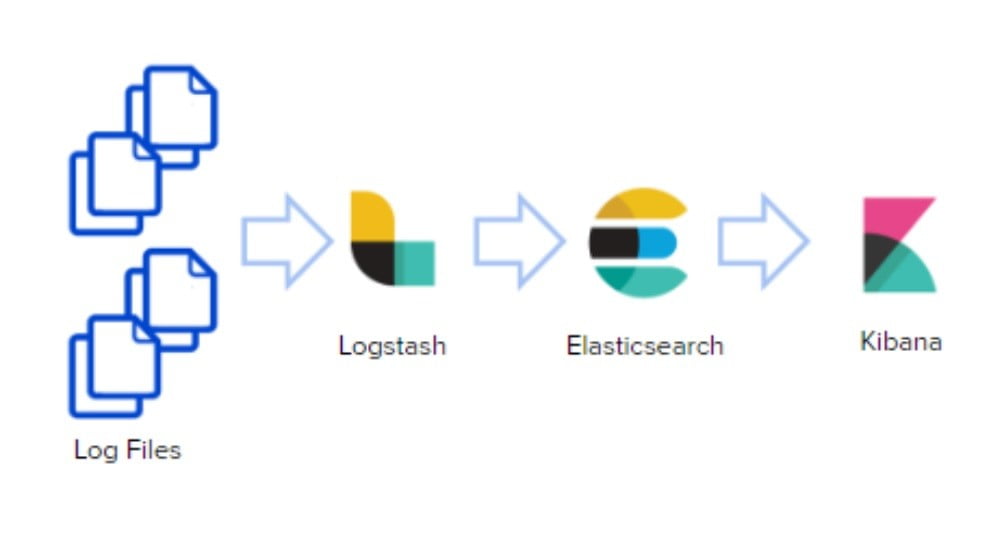
In my previous articles, we sent the eventlogs on 10.250.2.224(Windows Server) to logstash running on 10.250.2.222 with winlogbeat, we also configured our logstash and transferred …
Read More »In our previous article, I directed the eventlogs on 10.250.2.224 Windows Server 2019 with winlogbeat to the 5043 port of logstash running on Ubuntu Server …
Read More »In this article, we will install winlogbeat in Windows Server 2019(10.250.2.224) in order to monitor windows event logs, make necessary configurations to transfer event logs …
Read More »In my previous articles; We installed Elasticsearch on the Ubuntu server(10.250.2.221) and logstash on the ubuntu server(10.250.2.222), and then we sent dummy data from logstash …
Read More »In this article, we will install logstash on Ubuntu Server 19.10 server with 10.250.2.222 ip address. Then we will send a dummy data from logstash …
Read More »You should read the article “Introduction to Central Log Management with Elastic Stack -1” before this article. In this article, we will install elasticsearch on …
Read More »In this series of articles, we will create central log management using ELK (Elaticsearch, Logstash, Kibana). In this article of the series, I will only …
Read More »